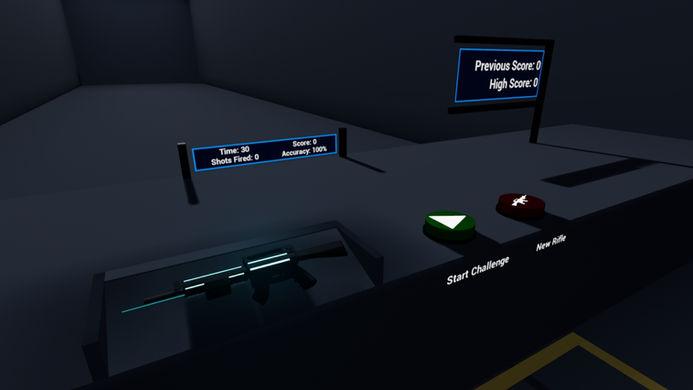VR Rifle Demo
Project Overview
This demonstration features a firearm that can be wielded with two hands and a firing range to test the user's skill with it. The purpose was to experiment with various ways in which a two-handed weapon could be built for use in virtual reality games to preserve the greatest possible sense of realism, without using a real-world controller made to mimic the weapon in the player's hands.
This tech demo runs on Unreal Engine 4 and was built using Unreal Engine Blueprints.
Detailed Description
The purpose of this demonstration was to explore the specific ways two-handed weapons can be implemented for use in a typical home VR setup, consisting of a head-mounted display and a motion-tracking controller for each hand. For the development of this application, I made use of an Oculus Rift CV1 and accompanying Touch controllers.
In my research leading up to this project, I discovered that a great number of VR shooting games either use exclusively one-handed weapons (often with the potential for dual-wielding) or have a specialised controller made to keep the player's hands a fixed distance apart to simulate the feel of holding a single object (most notably the Aim controller for PlayStation 4). I built this demonstration with a hypothetical study in mind, where a researcher could explore the best practices for developing two-handed weapons to allow a user to feel as comfortable as possible when using a two-handed weapon, despite their hands being capable of independent motion.
The demo is situated in a firing range that produces holographic targets for the player to shoot and accrue points. The score tracking is minimal, allowing the user to see their previous score and their highest score since opening the game. I kept this basic as the scores themselves are not important; rather they are used as a way of measuring the comfort and ease the player felt when using the rifle in its current configuration. It also makes it easy to reset the experiment in between test participants.
To the player's left, they will find a set of four levers and a large display that details the function of each one. Each lever has two states and changes a different aspect of the rifle's control. They are all entirely independent, so the function of one lever has no impact on the other three. As such, there are sixteen unique setting permutations. The player can change these settings at any time to customise the way the rifle works and to find the combination they find to be most comfortable to use.
The four levers work as follows:
Lever #1 - Rotation:
If this lever is off, the rotation of the rifle will be based on the positions of both grasping hands.
If this lever is on, the rifle's rotation will be based solely on the hand on the trigger.
Lever #2 - Sliding Grip:
If this lever is off, the foregrip will remain fixed in place.
If this lever is on, the foregrip will be able to slide along the front section of the rifle.
Lever #3 - Grip Snap:
If this lever is off, hands holding the foregrip will keep hold of it until you deliberately let go.
If this lever is on, hands holding the foregrip will release their hold if they move too far from their supposed position.
Lever #4 - Grip Toggle:
If this lever is off, you must hold the grip button to retain your hold on the rifle.
If this lever is on, it is only necessary for you to tap the grip button to take hold of the rifle. Tapping the button again will release the rifle.